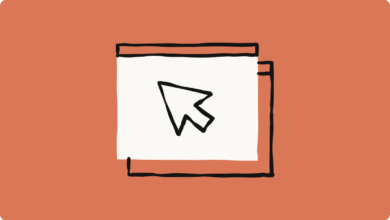Unveiling iPadOS 26: Breaking Down Each Ground-Breaking Upgrade!
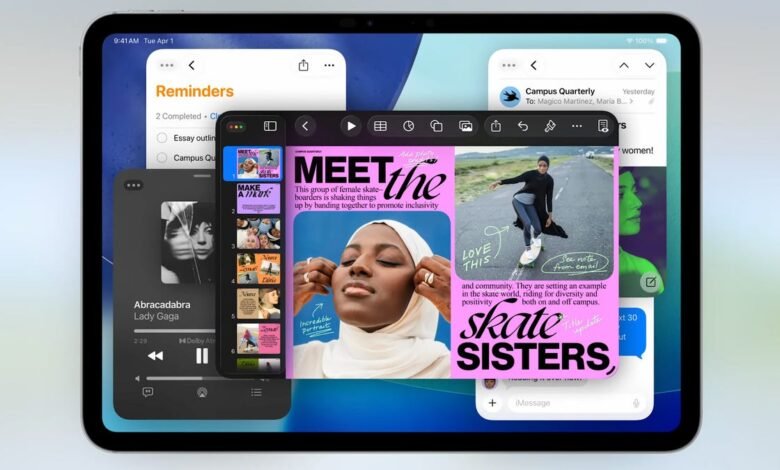
Every Exciting Feature Announced for iPadOS 26
Apple has long been recognized for its commitment to innovation, continuously enhancing the user experience across its devices. With the unveiling of iPadOS 26, Apple is set to elevate the functionality of iPads even further. This new version is packed with features that not only improve productivity but also enrich the multimedia experiences available on your tablet. In this blog, we will explore the most intriguing features of iPadOS 26, and how they can transform the way you use your iPad.
Multitasking Revamped
One of the standout features of iPadOS 26 is the revamped Multitasking interface. Apple has streamlined the way users can switch between applications, making it even easier to toggle back and forth for a seamless workflow. The new Split View allows users to run two applications side by side while being able to drag-and-drop content seamlessly between them. This improvement is especially beneficial for those who juggle multiple tasks, as it minimizes interruptions in the workflow.
Additionally, the introduction of a new Stage Manager feature gives users the ability to resize windows with ease. This provides a more desktop-like experience that is ideal for professionals requiring access to various applications simultaneously. The new layout is particularly useful for creative professionals, who can now manage their design apps, photo editing software, and reference materials all in one view.
Enhanced Widgets
The widgets interface in iPadOS 26 has also undergone significant improvements. Users can now enjoy a range of new widgets with customizable sizes, allowing them to tailor their home screens according to their preferences. Imagine having your calendar, weather updates, and task lists all easily accessible at a glance. You can choose from a variety of styles to suit the aesthetic of your home screen.
Furthermore, widgets can now display real-time data, providing updates on the latest information without needing to open the corresponding applications. This enhancement makes it easier to stay organized and informed, offering a more personalized experience.
Improved Notes and Collaboration Tools
One major area where iPadOS 26 shines is in the Notes app. Apple has placed a strong emphasis on making note-taking more efficient, especially for students and professionals. The revamped Notes app now includes a more intelligent search function that allows users to locate specific keywords or images within notes quickly.
In addition, collaboration tools have seen significant upgrades. The Real-Time Collaboration feature now lets multiple users edit notes simultaneously, which is perfect for brainstorming sessions or group projects. This means that contributions from different team members can be integrated instantaneously, making the process smoother and more interactive than ever before.
Gaming Experience Revamped with Metal 3
Another significant announcement is the incorporation of Metal 3 in iPadOS 26, which elevates the gaming experience to new heights. The new graphics technology improves frame rates and visual fidelity, allowing users to enjoy their favorite games with stunning graphics and smooth gameplay.
What’s more, the new system is designed to optimize performance in demanding games while ensuring efficient battery usage. Whether you’re into casual games or graphics-intensive titles, Metal 3 is set to deliver a thrilling experience.
Privacy and Security Enhancements
With growing concerns around user privacy, Apple has doubled down on security in iPadOS 26. New privacy features include an upgraded App Tracking Transparency model, which provides users with more control over which apps track their behavior across other applications.
Additionally, features like Private Relay give users a new layer of anonymity while browsing the web. Your IP address is hidden, ensuring that your online activity remains secure and that institutions cannot easily access your location information.
Streamlined Settings and Accessibility Features
The settings menu has been simplified in iPadOS 26, offering a more intuitive layout that makes it easier for users to adjust their preferences. The new Accessibility features, on the other hand, have been expanded, catering to a wider range of needs. The innovation here includes voice control enhancements and assistance for users with cognitive disabilities.
These updates underline Apple’s dedication to ensuring that iPads are usable for everyone, reinforcing the idea that technology should be inclusive.
New App Features
iPadOS 26 also introduces several exciting features in native applications. For instance, Photos now offers advanced editing tools that allow for more granular adjustments to images, making it easier for users to create stunning visuals directly from their devices.
The Safari browser now includes new grouping tabs, making it easier to manage multiple web pages. Users can create specific groups for work, personal use, or research, allowing for a more organized browsing experience.
Enhanced Compatibility and Accessories
Apple has increased the compatibility of iPadOS 26 with multiple accessories. The Apple Pencil offers new capabilities in drawing and note-taking, including improved latency and pressure sensitivity, delivering an experience that feels more natural.
Furthermore, the integration with the Magic Keyboard has been fine-tuned to offer better performance, providing a robust typing experience akin to using a traditional laptop. The touchpad functionality is also significantly improved, making tasks like selecting text or scrolling feel more intuitive.
Conclusion
The launch of iPadOS 26 marks a significant step forward for Apple’s flagship tablet. With a wealth of new features aimed at boosting productivity, enhancing user experience, and prioritizing privacy, there’s something for everyone to enjoy. Whether you are a professional, a student, or simply someone who loves exploring digital creativity, the features of iPadOS 26 have been thoughtfully designed to enrich your experience.
As Apple continues to innovate, users can look forward to leveraging these enhancements to unlock the full potential of their iPads. In a world that is increasingly reliant on technology for daily tasks, iPadOS 26 offers tools that are both powerful and accessible, reaffirming Apple’s position as a leader in tech advancements.
Summary of Key Features in iPadOS 26
- Revamped Multitasking Interface: Enhanced Split View and Stage Manager allows for improved multitasking.
- Enhanced Widgets: Customizable widgets with real-time data updates for personalized home screens.
- Improved Notes App: Features intelligent search and real-time collaboration for seamless teamwork.
- Gaming Experience with Metal 3: Graphics technology optimization for a remarkable gaming experience.
- Privacy and Security Improvements: Enhanced App Tracking Transparency and Private Relay for secure browsing.
- Streamlined Settings: Intuitive layout along with expanded Accessibility features.
- New Features in Apps: Advanced editing tools in Photos and grouped tabs in Safari for more organized web browsing.
- Enhanced Accessory Support: Improved functionality with Apple Pencil and Magic Keyboard.