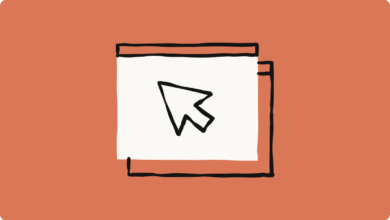Unveiled: Android’s Enhanced Dark Mode Tricks All Apps, But There’s a Twist!

Exploring Android’s New ‘Expanded’ Dark Mode: A Game Changer for User Experience
In recent technological advancements, Android has introduced a feature that’s generating quite a buzz among users: the ‘Expanded’ Dark Mode. This innovative addition offers a more immersive and visually comfortable experience for app users without the need for the developers to design a dedicated dark theme. However, as with all new features, there are nuances and considerations to be aware of. In this article, we will delve into how this feature works, its implications for apps, and what users can expect in terms of accessibility and visual enjoyment.
Understanding Dark Mode
Before diving into the specifics of the ‘Expanded’ Dark Mode, it’s essential to understand what dark mode is. Dark mode is a user interface option that employs a dark color palette for the operating system and applications. Its primary advantages include reducing eye strain, saving battery life on OLED screens, and providing a modern aesthetic that many users prefer. Until now, many apps needed to have a specific design aspect to support dark mode properly, which could lead to inconsistent experiences across the Android ecosystem.
The Release of ‘Expanded’ Dark Mode
With the launch of the ‘Expanded’ Dark Mode, Android has taken a significant step forward in enhancing user experience by creating a more unified and accessible interface. This feature automatically adjusts the colors of your applications, reducing brightness without necessitating explicit support from the app developers. This means that even apps lacking a specific dark theme can benefit from enhanced visuals under the new dark mode setting, making it easier to navigate and use in low-light conditions.
How It Works
The ‘Expanded’ Dark Mode uses an advanced algorithm to analyze the content within an app and applies appropriate color adjustments. Essentially, this feature looks at the background and text colors to invert or modify them, ensuring visibility while maintaining some semblance of the app’s original design. According to reports, the functionality works reliably across a variety of applications, whether they are pre-installed or from the Google Play Store. This adaptability promotes a smoother transition between light and dark environments, which was a challenge for many users previously.
The Benefits of ‘Expanded’ Dark Mode
- Uniformity Across Applications: With many apps now showing a consistent dark theme, users can enjoy a similar experience irrespective of the app used, leading to less cognitive load.
- Improved Eye Comfort: Especially for users who spend extended hours on their devices, this feature mitigates the strain that bright screens can impose on the eyes.
- Battery Efficiency: Devices with OLED screens can benefit from power savings as dark pixels consume less energy compared to their vibrant counterparts.
- Accessibility: The expanded dark mode is a boon for users with visual impairments, as the reduction in glare makes the content more legible and easier to navigate.
Individual App Challenges
Despite its advantages, the ‘Expanded’ Dark Mode isn’t without its challenges. Certain apps may not transition smoothly to the new mode due to their color palettes and design choices. Some users report that certain lighter colors can become difficult to read when inverted, creating a somewhat jarring experience. Developers now face the task of ensuring that their applications display correctly in expanded dark mode. For some, this might mean updating their UI components or engaging in specific testing to guarantee compatibility. This change can signify extra work for developers who focused on a specific aesthetic for their apps.
The Developer Perspective
From a developer’s standpoint, there’s an opportunity and a challenge. While the ‘Expanded’ Dark Mode simplifies the process of making apps user-friendly in dark conditions, it also raises questions about maintaining brand identity and visual coherence. Developers might need to implement fallback methods for their own designs while also ensuring that significant text and user interface elements remain discernible. The balance between uniformity and individual branding is a delicate one that will need consideration as user preferences evolve.
Adjusting to User Preferences
Android users are generally keen on customizing their experience. As much as ‘Expanded’ Dark Mode increases comfort during use, many users still desire fundamental control over their settings. Android’s previous dark mode options allowed for custom adjustments, and this is likely to remain important moving forward. Future Android versions will probably introduce features that empower users further – allowing toggles for fine-tuning foreground and background colors even when using the expanded dark mode.
Troubleshooting and User Feedback
As with any new feature, user feedback will be pivotal in guiding necessary adjustments to ‘Expanded’ Dark Mode. Users are encouraged to report any inconsistencies or issues they experience. The Android community can play an essential role by sharing their feedback and reporting any application glitches that appear when using the feature. Users may need to adjust their settings or seek out updates from developers to improve their experience. Community forums, social media discussions, and user groups often erupt with shared tips and solutions, showcasing the power of user connection in enhancing technology.
Conclusion: The Future of Dark Mode
Android’s ‘Expanded’ Dark Mode presents a significant step forward in how we interact with our devices, providing an enhanced, low-light experience that prioritizes user comfort without compromising the app’s original integrity. As users, we can look forward to an evolving landscape where both aesthetic consistency and personal customization form the backbone of our interaction with technology. While challenges persist, the potential for a uniformly improved visual experience is a beacon for future iterations of Android technology.
Whether you’re a casual user, a developer, or someone who frequently uses their device at night, keeping an eye on updates is essential. Embracing this new feature can unlock a more enjoyable interaction with your device – one that not only adapts to your needs but also paves the way for future developments in user interface design.
- Android introduces ‘Expanded’ Dark Mode for a seamless user experience, darkening apps without the need for dedicated themes.
- The feature enhances comfort for users and offers battery life savings for OLED displays.
- While it allows for a unified experience, some challenges remain for developers regarding visual integrity and readability.
- User feedback will play a crucial role in further refining the functionality and addressing any issues as they arise.
- Future updates will likely focus on balancing user customization preferences alongside the expanded dark mode.