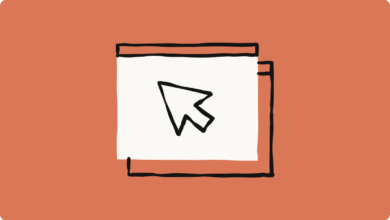Shattering Update: iOS 18 vs iOS 26 – How Liquid Glass Revolutionizes Your iPhone!

iOS 18 vs. iOS 26: How Liquid Glass Transforms Your iPhone User Interface
The evolution of Apple’s iOS has always been a subject of high interest, with each new version offering unique features and improvements. iOS 18 and iOS 26 bring significant advancements, especially with the introduction of Liquid Glass, a transformative technology that redefines the user interface (UI) experience on iPhones. In this blog post, we will explore the key differences between these two versions, focusing on how Liquid Glass enhances usability, aesthetics, and overall interaction.
Understanding Liquid Glass Technology
Liquid Glass is not just a simple design upgrade; it reimagines the iOS interface by using a unique glass-like material that allows for greater customization and smoother interactions. Unlike traditional interfaces, Liquid Glass provides a more fluid and organic environment, facilitating higher engagement levels while maintaining a sleek aesthetic.
User Interface Changes in iOS 18
iOS 18 marked a significant shift in the way users interacted with their devices. Here are some of the notable changes:
- Widgets Overhaul: In iOS 18, widgets underwent a transformation to become more interactive. They now allow users to perform tasks directly from the widget without opening an app, boosting efficiency.
- Dark Mode Enhancements: Apple improved its Dark Mode feature, making it easier on the eyes and providing a more immersive experience during nighttime use.
- Control Center Redesign: The Control Center received a fresh layout that made accessing essential features more intuitive and user-friendly.
- Improved Navigation: iOS 18 introduced gesture-based navigation that provided smoother transitions between applications, enhancing the overall browsing experience.
iOS 26: The Liquid Glass Revolution
Fast forward to iOS 26, Liquid Glass takes center stage. Here’s how this feature is changing the game:
Fluidity in Design
Liquid Glass offers a seamless experience that feels organic rather than mechanical. The interface adapts in real-time to user interactions, producing fluid animations that respond to touch inputs, which adds an unprecedented level of responsiveness. This design philosophy not only elevates the aesthetic appeal but also enhances user satisfaction by making the device feel more alive.
Aesthetic Customization
One of the most exciting aspects of Liquid Glass is the extensive customization options. Users can personalize their interface with various textures, colors, and effects that were not possible in previous versions of iOS. This means that individuals can tailor their device’s appearance to reflect their personal style, making it more than just a tool but an extension of their identity.
Enhanced Usability
The Liquid Glass interface prioritizes usability by making key features more accessible. Actions such as responding to notifications, switching apps, and navigating settings are designed to be intuitive and straightforward. This focus on usability means that new users will find iOS 26 much easier to learn, while seasoned users will appreciate the efficiencies gained.
Comparative Analysis: iOS 18 vs. iOS 26
While iOS 18 laid a strong foundation for better user interaction, iOS 26 builds upon that with advanced technologies like Liquid Glass. Here’s a side-by-side comparison of some critical elements:
| Feature | iOS 18 | iOS 26 |
|---|---|---|
| UI Design | Static and linear layout | Fluid and adaptive layout with Liquid Glass |
| Widgets | Basic functionality | Interactive and deeply integrated widgets |
| Customization | Limited options | Extensive personalization with varied textures |
| Navigation | Classic touch and swipe | Gesture-based, fluid navigation |
Future Implications for iOS Development
The implications of Liquid Glass stretch beyond mere aesthetic upgrades. It sets a precedent for future software development at Apple, emphasizing the importance of creating more organic and user-centric interfaces. This trend may encourage other tech companies to explore similar technologies, fostering a competitive environment aimed at enhancing user experience in the digital age.
Conclusion
The advancements seen in iOS 26, particularly through the introduction of Liquid Glass, redefine how iPhone users interact with their devices. By focusing on fluidity, aesthetics, and usability, Apple is not just improving its operating system but also reshaping the entire framework of mobile interaction. As we look towards future updates, it’s clear that the lessons learned from Liquid Glass will influence iOS for years to come, ensuring that user experience remains the focal point of Apple’s development strategy.
Summary
- iOS 18 introduced notable improvements such as a redesigned control center and interactive widgets.
- iOS 26 revolutionizes the iPhone UI with Liquid Glass, introducing fluidity and customization.
- Liquid Glass enhances usability and aesthetics by allowing real-time adaptation to user interactions.
- The introduction of Liquid Glass sets new standards for future app and software development in mobile technology.
- Overall, both versions of iOS represent a significant step toward creating a more engaging digital environment.