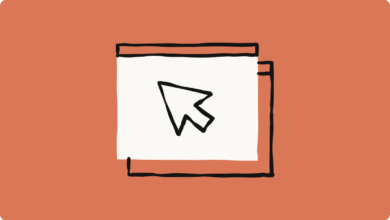See Your Console Games Now on Windows with Xbox App by Microsoft!

Microsoft’s Xbox App for Windows: A Gateway to Your Console Games
In recent years, Microsoft’s strategy concerning its Xbox gaming ecosystem and Windows operating system has evolved significantly. With increasing integration between hardware and software, Microsoft aims to streamline the user experience across its gaming and computing platforms. One of the most notable advancements in this regard has been the introduction of the Xbox app on Windows, which now showcases console games directly on your PC. This integration allows gamers to transcend the boundaries between their Xbox consoles and Windows PCs, leading to a more cohesive gaming experience.
The Evolving Gaming Landscape
As the gaming industry continues to shift towards digital platforms and cloud gaming, players are demanding more flexibility and accessibility in how they engage with games. Microsoft, recognizing this trend, has dedicated itself to creating a rich, interconnected environment that encompasses both console and PC gaming. The Xbox app for Windows plays a pivotal role in achieving this vision. It provides gamers with an interface to manage their gaming experience across different devices seamlessly.
Seamless Integration of Console Games
One of the standout features of the Xbox app is its ability to display console games directly on a Windows PC. By linking your Xbox Live account, players can now see their entire library of games, including those that reside on their consoles. This functionality not only enhances convenience but also opens up avenues for playing previously console-exclusive titles on PC.
With this integration, players can browse their console library right from the app, making it easier to find games they may want to revisit or transfer. This cross-platform approach eliminates the need for players to switch devices constantly, which can often disrupt the gaming experience. Moreover, it encourages players who might not own an Xbox console to explore the Xbox game library through their PCs, potentially expanding Microsoft’s user base.
Enhanced User Experience
Microsoft’s Xbox app aims to improve overall user experience by bringing familiar features from the console environment to the PC. Users will find a range of functionalities within the app, including game management tools, updates, and even community features like friends lists and messaging.
The app’s clean and intuitive layout not only enhances usability but also fosters a sense of community among gamers. The ability to connect with friends, join multiplayer sessions, and engage in social interactions while gaming is crucial in today’s interconnected world. Microsoft’s dedication to building this community is evident in the way their Xbox app integrates social features similar to those found on consoles.
Game Streaming Capabilities
Another remarkable aspect of the Xbox app for Windows is its integration with Xbox Cloud Gaming. Players can stream games directly to their PCs without the need for extensive downloads or installations, significantly reducing waiting times and increasing accessibility. This is particularly beneficial for gamers who may not have powerful hardware but still want to experience Xbox-exclusive titles.
The cloud gaming feature also allows players to jump into games instantly, making the gaming experience more spontaneous and engaging. In an increasingly fast-paced world, where time is often of the essence, this functionality represents a critical step towards accommodating modern gaming demands.
Game Pass and Subscription Services
As part of Microsoft’s overarching strategy, the Xbox app also emphasizes the Xbox Game Pass subscription service. This model allows players to access a vast library of games for a monthly fee, further blurring the lines between console and PC gaming. Xbox Game Pass has received widespread acclaim for its value proposition, and integrating it with the Xbox app on Windows ensures that players can take full advantage of this service across all devices.
The ability to discover new games and easily download or stream them enhances the overall appeal of Xbox Game Pass. It encourages players to experiment with various genres and titles they might not have traditionally played. Furthermore, with game libraries continuously expanding, players are assured they have access to new experiences regularly, keeping their gaming sessions fresh and exciting.
Challenges and Considerations
While the integration of the Xbox app on Windows presents numerous benefits, it is not without its challenges. As with any evolving technology, there are concerns about performance, especially regarding how well the app runs on various Windows devices. Compatibility issues may arise, particularly with older hardware or operating systems, which could hinder the overall experience for some users.
Additionally, the reliance on an internet connection for game streaming can be a significant limitation for users with slower or unreliable internet service. Despite these concerns, Microsoft is committed to continually improving the app, ensuring that issues are addressed and that the gaming experience remains seamless.
The Future of Gaming at Microsoft
Looking ahead, the Xbox app for Windows signifies a pivotal moment in the evolution of gaming at Microsoft. By bridging the gap between console and PC, Microsoft is not only enhancing its existing user base but also appealing to a broader audience. This focus on interconnectivity will likely shape the future of gaming both for Microsoft and the industry as a whole.
As new technologies emerge, such as virtual and augmented reality, Microsoft’s commitment to building an expansive ecosystem suggests that the company is well-positioned to lead the charge in innovative gaming experiences. By nurturing a cohesive gaming environment, Microsoft hopes to set a standard that others will strive to achieve.
Conclusion
In conclusion, Microsoft’s Xbox app for Windows has emerged as a game-changer in the gaming landscape by allowing players to access their console games right from their PCs. The integration of cloud gaming, Xbox Game Pass, and social features creates a comprehensive gaming ecosystem that meets the demands of modern gamers. While there are some challenges to overcome, Microsoft’s ongoing commitment to improving the Xbox app suggests that the future of gaming is bright, as the lines between consoles and PCs continue to blur.
Summary
- The Xbox app for Windows enables users to view and play their console games on PCs.
- Integration enhances convenience and accessibility for gamers.
- Features include game management, social connectivity, and community interactions.
- Supports Xbox Cloud Gaming for instant play without downloads.
- Xbox Game Pass integration expands gaming library access significantly.
- Challenges include potential performance issues and a reliance on internet connectivity.
- Future developments aim to continue bridging the console and PC divide in gaming.