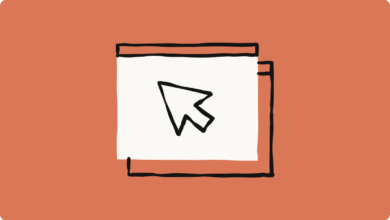Say Goodbye to Microsoft Lens: 2025 End Date Confirmed! All Features Moving to OneDrive!

Microsoft Lens App Set to Retire by 2025: A Shift of Features to OneDrive
In a recent announcement, Microsoft has revealed its plans to retire the Microsoft Lens app by the year 2025. This significant change is set to impact many users who have relied on the app’s features for scanning, capturing, and sharing documents. The transition will see a transfer of key functionalities to OneDrive, Microsoft’s cloud storage service, which aims to provide users with enhanced features and integration. In this post, we’ll delve into what the retirement of the Microsoft Lens app entails, the features being transitioned to OneDrive, and how users can prepare for this shift.
What is Microsoft Lens?
Microsoft Lens is a powerful application designed for business professionals and students alike, enabling users to scan documents, whiteboards, and images, converting them into editable and shareable formats. Initially termed Office Lens, this application has become a popular tool for those seeking to digitize physical documents and enhance their productivity on the go. With features such as cropping, auto-enhancing, and text recognition, Lens has facilitated a seamless experience for capturing everything from lecture notes to whiteboard discussions.
The Retirement of Microsoft Lens by 2025
The decision to retire Microsoft Lens by 2025 is part of a broader strategy by Microsoft to streamline its applications and enhance user experience. Although the app has been popular among users, the tech giant is focusing on integrating its capabilities into OneDrive, which offers a more comprehensive suite of tools for document storage and collaboration. This shift signifies a transition in how Microsoft envisions the future of its mobile productivity tools.
Transitioning Features to OneDrive
As Microsoft Lens is phased out, many of its key features will be absorbed into OneDrive, promising users an improved experience compared to what the stand-alone app offers:
1. Document Scanning
One of the most notable features being transferred is the document scanning capability. Users will still be able to capture important documents directly through the OneDrive mobile app, which will maintain high-quality scanning capabilities. This integration means that users will be able to create digital copies of their physical documents just as effortlessly as they did with Microsoft Lens.
2. Optical Character Recognition (OCR)
The OCR technology that Microsoft Lens users have grown accustomed to will also be included in the OneDrive app. This means that text from scanned images can still be extracted and edited, allowing users to make modifications without the need for retyping. The enhancement of OCR capabilities in OneDrive will not only preserve functionality but potentially improve upon it with ongoing development.
3. Enhanced Document Management
OneDrive offers robust document management features that extend beyond what the Lens app provided. Users will enjoy the benefit of organizing their scanned documents within a comprehensive cloud storage solution. OneDrive’s capabilities include tagging, sorting, and easy sharing options, allowing for better document handling and collaboration.
4. Seamless Integration with Microsoft 365
By transitioning features to OneDrive, Microsoft aims to create a more interconnected experience for users within the Microsoft 365 ecosystem. This integration allows users to create, store, and share documents directly within a single environment, enhancing productivity and reducing the need to switch between different applications.
How to Prepare for the Transition
As the retirement of Microsoft Lens approaches, it’s crucial for existing users to plan accordingly to ensure a smooth transition to OneDrive:
1. Familiarize Yourself with OneDrive
Users should start learning about the OneDrive application if they have not done so already. Explore its features, understand how to upload documents, and practice scanning different types of documents using the OneDrive app. The more comfortable you are with OneDrive, the easier the transition will be.
2. Backup Important Documents
Before the retirement of Lens, users should ensure that all vital documents are backed up and accessible through OneDrive. This ensures that no critical information is lost during the transition period. Utilize OneDrive’s capabilities for cloud storage to maintain backups of all relevant files.
3. Stay Updated on Microsoft’s Communications
It’s essential to keep an eye on any updates or communications from Microsoft regarding the transition. The company is likely to roll out guides, resources, and support to help users through the process. By remaining informed, users can take advantage of any new tools or features that may be introduced during this shift.
4. Engage with the User Community
Engaging with user forums, support groups, or communities on platforms such as Reddit or LinkedIn can provide valuable insights from others who are navigating the transition. Sharing experiences and tips can make the adjustment period smoother for everyone involved.
The Future of Document Scanning and Management
While the retirement of Microsoft Lens marks the end of an era, it also signifies a new beginning for how document scanning and management will be handled within Microsoft’s suite of tools. The transition to OneDrive represents a shift towards a more unified, cloud-centric approach that can better serve the needs of modern users. With trends such as remote work and digital collaboration becoming increasingly prevalent, integrating scanning and document management within a cloud-based service like OneDrive sets the stage for improved efficiency and innovation.
As users adapt to this change, they can anticipate a wealth of new features and enhancements that will emerge from the ongoing development of OneDrive. The cloud era offers robust capabilities in document management, collaboration, and accessibility, making it easier than ever to work with documents in a digital space.
Conclusion
The upcoming retirement of Microsoft Lens by 2025 is a notable change for many users who have relied on its functions. However, with Microsoft’s commitment to enhancing OneDrive’s capabilities and integrating features from Lens, users can look forward to an improved, more cohesive document management experience. While transitions can often be daunting, being prepared and informed can significantly ease the process. Embracing the tools that OneDrive has to offer will not only keep users organized but also enhance their productivity on one seamless platform.
- Microsoft Lens app to retire by 2025, emphasizing integration with OneDrive.
- Key features like document scanning and OCR will transition to OneDrive.
- Users should prepare by backing up documents and familiarizing themselves with OneDrive.
- The retirement signifies a shift towards a more unified, cloud-centric approach.
- Increased focus on improved document management and productivity tools