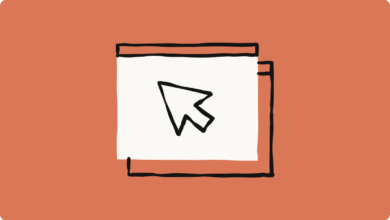Goodbye Blue, Hello Black! Win’s Scariest Screen Gets a Dark Makeover!

The End of the Blue Screen of Death: A New Era with Windows’ Black Screen of Death
For decades, Windows users have faced a phrase that brings chills to their spine—the infamous ‘Blue Screen of Death’ (BSOD). This error screen, often a signal of critical system failures, has become synonymous with frustration for many users. However, recent updates announced by Microsoft indicate a significant change: the blue screen will soon be replaced with a sleek black screen. This transformation is poised to redefine the experience of shutting down due to system errors and mark a new chapter in Windows’ error reporting.
The Iconic Blue Screen of Death
The initial appearance of the BSOD dates back to Windows 1.0, which made its first public showing in 1985. Over the years, as Microsoft’s operating systems evolved, so too did the design and functionality of the BSOD. The blue screen would generally present itself when the operating system encountered a perilous hardware error or significant software malfunctions, summarizing the error codes and sometimes providing basic troubleshooting advice.
For many users, the BSOD became a dreaded aspect of their computing experience, a reminder of how vulnerable their systems could be. The bright blue background, paired with stark white text, created an atmosphere of despair, reinforcing the distress that accompanies unexpected system failures. Users would often find themselves fearing the BSOD, as it symbolized the loss of unsaved work, the potential need for repairs, and inevitably, hours lost in troubleshooting.
The Coming Change: Transition to a Black Screen
As Microsoft continues its commitment to enhancing user experience and modernizing its technology, the impending switch from blue to black may seem like a simple cosmetic adjustment. However, it symbolizes a broader shift toward a friendlier interface that aligns with contemporary design preferences. The black screen will not only modernize the appearance but may also improve clarity for users trying to decipher error messages during system crashes.
The decision to adopt a black screen for system errors dovetails with broader trends across digital interfaces, where darker themes have gained popularity for their aesthetic appeal and perceived benefits for user comfort. A black screen with less glaring light may provide a more soothing experience during an already stressful moment, perhaps reducing the instinctive anxiety typically provoked by the traditional blue screen.
The Implications of the Black Screen of Death
Switching to a black screen is about more than just a color change; several implications accompany this transition:
- Improved Readability: Moving to a black background can enhance the readability of error messages, as higher contrast enables clearer communication. Many users may find it easier to absorb information presented against a dark backdrop.
- Modernized Aesthetic: A black screen aligns with current design trends. As users spend more time on systems with dark themes, the black screen can create a sense of continuity in overall user experience.
- Reduced Anxiety: Familiarity with darker themes may alleviate the stress and shock that accompanies a system failure, particularly for users who are accustomed to dark interfaces.
- Potential for Enhanced Features: The transition period may encourage Microsoft to examine additional functionalities for error reporting, responding to feedback and user needs effectively.
Preparing for the Transition
As with any substantial change in technology, both individuals and organizations must prepare for the shift from blue to black. Understanding the implications of the new screen can help users navigate their experiences more efficiently. Here are several steps individuals and IT departments can consider:
- Stay Informed: As Microsoft rolls out this new feature, keep an eye on updates regarding its functionalities. Understanding precisely how the new system operates will aid in a smoother transition.
- Educate Your Team: For businesses, informing employees about the change will enable a better comprehension of the process and a response plan in case a crash occurs.
- Update Systems Regularly: Ensure that all systems are up to date with the latest patches. Keeping software current is essential not only for feature improvements but also for security enhancements.
- Offer Support Resources: Providing users with support resources can significantly reduce anxiety levels when encountering the black screen. Users should know where to find guidance and troubleshooting assistance.
What Happens When the Screen Turns Black?
Encountering the black screen of death will initiate a familiar process for many users. The display will provide details regarding the error that has led to the system failure. Typically, users will see error codes or messages accompanied by guidance on what actions might be necessary next. These messages are meant to convey critical information about what went wrong and direct the user toward potential solutions.
Crucial distinctions will remain, however, as error reporting may change. Users may need to equip themselves with knowledge on how to interpret new messages or codes generated by the operating system to effectively troubleshoot the issues.
The Power of User Feedback
The change signifies Microsoft’s willingness to listen to its users and adapt its products based on feedback. Over the years, user comments have driven improvements in Windows, and the transition to a black screen is an acknowledgment of the community’s preferences. By incorporating user feedback, Microsoft demonstrates its commitment to enhancing user satisfaction and experience.
Building on this interaction between users and developers can further square up critical changes in future Windows updates and features. Creating channels for users to share their experiences allows for meaningful dialogue that fosters more user-centric design in technology.
Conclusion: Embracing Change
In a world where technology and user experience are constantly evolving, the shift from the infamous blue screen of death to a new black screen represents not just a visual change but a statement about progress. The black screen is poised to usher in an era of improved clarity, usability, and emotional comfort for users dealing with system failures. As Microsoft embraces this change, users should engage with their technology, be prepared for adjustments, and remain hopeful about an enhanced user experience. This transition signifies a new beginning, and with that, the anticipation for what lies ahead in Windows technology is palpable.
Summary
- The ‘Blue Screen of Death’ will soon be replaced with a black screen in Windows systems, offering a modernized touch.
- The transition is focused on improving readability, aesthetics, and reducing user anxiety during system crashes.
- Organizations and individuals are encouraged to stay updated and prepare for this change effectively.
- The black screen will continue to communicate error messages, but with a fresh look and potential feature enhancements.
- This transformation highlights Microsoft’s commitment to responding to user feedback and adapting to meet user needs.