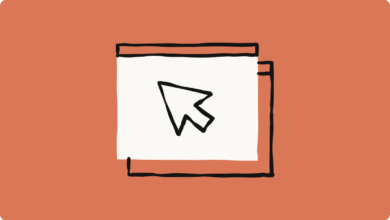Exciting FREE Security Boost for Certain Samsung Phones – Find Out If Yours Made the List!

Your Samsung Phone Just Got a Big Security Upgrade for Free: Here’s What You Need to Know
Samsung has long been a leader in smartphone technology, consistently rolling out innovations that enhance user experience and security. Recently, the tech giant announced significant security upgrades for various phone models, ensuring that users can enjoy the latest features without shelling out extra cash. In this blog post, we will explore the implications of these security updates, which models are included, and why it’s crucial to keep your device updated.
Understanding the Importance of Security Updates
In today’s digital landscape, security threats are evolving at a rapid pace. Smartphones, being mini-computers that store personal data and connect to the internet, are prime targets for hackers. Regular software updates are essential to patch vulnerabilities, fix bugs, and enhance the overall performance of the device. Samsung recognizes this need and actively works to provide regular security updates for its smartphones.
These updates not only bolster device security but also enrich user experience by adding features and improving system stability. By prioritizing updates, Samsung reaffirms its commitment to customer safety in a world rife with cyber threats.
Which Samsung Models Received the Latest Security Upgrades?
The recent security upgrade encompasses a wide range of Samsung phone models, including popular lines such as the Galaxy S, Galaxy Note, and Galaxy A series. Here’s a closer look at the models benefitting from the latest security enhancements:
- Samsung Galaxy S Series: This includes flagship models like the Galaxy S21, S21+, S21 Ultra, and the newly released Galaxy S22 series.
- Samsung Galaxy Note Series: Notably, the Galaxy Note 20 and Note 20 Ultra models are part of this update, recognized for their productivity features.
- Samsung Galaxy A Series: Mid-range devices such as the Galaxy A52 and A72 models are also included, ensuring that budget-conscious users have access to enhanced security.
Samsung frequently evaluates its product lineup and may release security updates for other older models as well, depending on their ability to support the latest software enhancements. It’s advisable for users to check their device settings to confirm if an update is available for their specific model.
What’s Included in the Latest Security Update?
The latest security update addresses numerous vulnerabilities that could potentially hinder the performance and security of Samsung devices. Here’s a detailed look at what users can expect from the upgrade:
- Patch for Known Vulnerabilities: The update incorporates patches for flaws identified not just by Samsung but also by Google, which has its monthly Android Security Bulletin. These patches target a range of issues that could allow unauthorized access or disrupt device functionality.
- Enhanced Privacy Features: Samsung introduced improvements to its privacy settings, allowing users to have more control over app permissions and data sharing. This aligns with the growing demand for user-centric privacy controls.
- Improved System Performance: Apart from security fixes, the update also optimizes the device’s performance, leading to faster operation and more responsive apps.
- Risk Management Enhancements: The latest security upgrade includes tools aimed at managing risks posed by apps and services, helping users identify and mitigate potential threats before they can affect their devices.
How to Install the Security Update on Your Samsung Device
Keeping your Samsung phone secure is easy with the proper steps to install the latest updates. Here’s how you can check for and begin the update process:
- Connect to Wi-Fi: Ensure that your device is connected to a stable Wi-Fi network to prevent any interruptions during the download process.
- Go to Settings: Open the Settings app from your home screen or app drawer.
- Select ‘Software Update’: Scroll down and tap on ‘Software Update.’
- Tap on ‘Download and Install’: Your device will check for available updates. If one is found, tap on ‘Download and Install.’
- Follow the On-Screen Instructions: Once the download is complete, follow the prompts to install the update. Your device will reboot during this process.
After updating, you may want to revisit your privacy settings to take advantage of the new features included in the upgrade. It’s a good practice to periodically check for new updates to ensure that your device remains fortified against the latest security threats.
Why Should You Be Committed to Updating Your Phone?
While it might seem tedious to keep updating your device regularly, the benefits are undeniable:
- Proactive Defense Against Threats: Regular updates introduce timely patches that can counteract the latest malware and hacking attempts, thus safeguarding personal and sensitive data.
- Optimized Device Performance: Ensuring that your phone’s software is up-to-date helps in maintaining system efficiency, reducing glitches, and prolonging battery life.
- Access to New Features: Major updates often come with exciting new features or improvements that enhance the functionality of your device, making your user experience much more enjoyable.
- Extended Device Longevity: By properly maintaining your phone through updates, you’re likely to prolong its usability, avoiding the need for frequent replacements.
Final Thoughts
Samsung’s commitment to providing free security updates for its devices serves as a testament to the company’s dedication to user safety and satisfaction. As cyber threats continue to evolve, keeping up with the latest security practices is more important than ever. If you own a Samsung phone, be sure to regularly check for updates and install them to maximize security and functionality.
In an age where our smartphones hold not just important contacts but also sensitive personal information, neglecting updates can lead to serious consequences. So, take charge, stay informed, and keep your device secure.
Summary
- Samsung has rolled out substantial security updates for numerous phone models, ensuring user protection without any additional costs.
- The latest updates include patches for known vulnerabilities, improved privacy settings, and enhanced system performance.
- Models receiving these upgrades include the Galaxy S, Galaxy Note, and Galaxy A series, among others.
- Users can easily install these updates by navigating to their device settings and following simple prompts.
- Regular updates are crucial for maintaining device security, optimizing performance, and accessing new features.