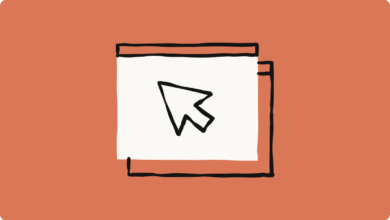Unlocking iPad Secrets: Craig Federighi Reveals Mac-Inspired Multitasking Journey!

Understanding Apple’s Path to iPad’s Mac-Like Multitasking with Craig Federighi
In the ever-evolving world of technology, few names resonate as strongly as Apple. One of the significant figures behind the innovation at Apple is Craig Federighi, the Senior Vice President of Software Engineering. In recent discussions, Federighi has shed light on the journey to enhance the iPad’s multitasking capabilities, aiming to bring a more Mac-like experience to users. This blog delves into the intricacies of his vision, the challenges faced, and the transformative journey of the iPad in achieving desktop-level productivity.
The Vision: Bridging the Gap between iPad and Mac
Federighi has consistently articulated a vision where the iPad is not just a simple tablet but a powerful device capable of performing tasks typically reserved for a Mac. The idea is to convert the iPad into an advanced computing solution that can handle multiple tasks simultaneously without the constraints that have traditionally defined mobile devices. In essence, the goal is to blur the lines between what users expect from a tablet and what they demand from a desktop operating system.
With iPadOS, Apple has taken substantial steps toward achieving this vision. The introduction of features such as Split View, Slide Over, and Improved App Switcher has marked the iPad’s evolution into a more capable multitasking device. Craig emphasizes that this transformation is not about merely replicating the functionality of a Mac but about rethinking how users interact with their devices.
The Evolution of Multitasking on iPad
Historically, iPads offered limited multitasking capabilities, primarily due to the constraints of iOS. Early versions of the operating system were designed for a single-app experience, making it challenging for users who wished to juggle multiple applications. However, as users began to demand more from their devices, Apple took notice.
With the launch of iPadOS, Apple introduced features that allowed users to work more efficiently. Split View, for example, enables users to run two applications side by side, whereas Slide Over allows for a floating app to be accessed without disrupting the main app in use. These features have provided users with an experience more akin to using a traditional desktop computer, a significant leap forward in the iPad’s functionality.
Overcoming Challenges: The Complexities of Multitasking
The path to creating an effective multitasking environment was not without its hurdles. Federighi has pointed out that the primary challenge lies in maintaining a balance between simplicity and advanced functionality. Apple has always prioritized user experience, and adding too many complex features could lead to confusion.
One significant challenge was developing a way for users to manage multiple applications without feeling overwhelmed. The design philosophy revolved around keeping the interface intuitive. Apple’s team consistently iterated on the design, testing different configurations and functionalities to ensure that multitasking felt natural.
Moreover, performance optimization was crucial. The iPad must be able to run multiple apps smoothly without lag, which required significant advancements in both hardware and software integration. Federighi noted that Apple’s focus on performance, combined with efficient memory management, has played a critical role in making a robust multitasking experience possible.
Learning from User Feedback
Another vital element in the development of the iPad’s multitasking features has been user feedback. Craig Federighi emphasizes that understanding how users interact with their devices has been instrumental in shaping the iPadOS. Listening to user experiences provides valuable insights into which features resonate and which do not.
For instance, users expressed a desire for more control over how apps were displayed and used. This feedback led Apple to make necessary adjustments, enhancing existing features and adapting to user needs. The iterative process of development—where Apple continuously refines its offerings based on real-world usage—has significantly impacted the functionality available today.
Looking Forward: The Future of iPad Multitasking
As for the future, Federighi has hinted at even more ambitious plans for the iPad. Apple intends to continue bridging the gap between the iPad and Mac, with the ultimate vision of seamless integration across devices. Collaborating between iPadOS and macOS could lead to new capabilities that enhance productivity further.
One area of focus may be improved integration with Apple’s ecosystem. For example, enhancements in continuity features could allow users to transition smoothly between devices, making multitasking even more efficient. Federighi suggests that the company is committed to exploration, innovation, and responding to the evolving needs of users.
The Broader Implications of iPad Multitasking Development
The development of iPad multitasking capabilities has broader implications for how we view personal computing. As tools for productivity and creativity converge, the lines that once distinguished computers from tablets are beginning to fade. Craig Federighi’s work on multitasking emphasizes the future direction of computing, where flexibility, adaptability, and user-centered design are paramount.
With the rise of remote work, the need for efficient multitasking is more critical than ever. Users require devices that can support a diverse range of tasks— from video conferencing to document editing—simultaneously. Apple’s commitment to enhancing the iPad’s capabilities reflects a recognition of this need in contemporary society.
Conclusion: A Journey Worth Celebrating
Craig Federighi’s insights into the journey toward achieving Mac-like multitasking on iPad highlight the dedication Apple has to creating transformative user experiences. The advancements have not only bridged a gap between tablets and desktop systems but also enhanced the overall productivity landscape. As we look ahead, the promise of further innovations in iPad multitasking offers exciting possibilities for all users.
- Apple’s Craig Federighi aims to make the iPad a powerful multitasking device akin to the Mac.
- A significant shift occurred with the introduction of iPadOS and features like Split View and Slide Over.
- Designing an intuitive multitasking experience while optimizing performance posed challenges for Apple.
- User feedback played a crucial role in shaping the multitasking capabilities of iPadOS.
- The future may see even greater integration between iPad and macOS, enhancing productivity further.
- The evolution of iPad multitasking reflects broader changes in personal computing, especially amid rising remote work demands.