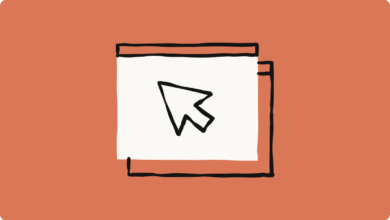Shockers Uncovered from My Experience With a Bambu Labs A1 3D Printer: Unexpected Upgrades & Blunders – Part 2!

What I Learned from a Bambu Labs A1 3D Printer: Part 2 – Upgrades and Mistakes
In the increasingly popular world of 3D printing, Bambu Labs has made a significant mark with their A1 3D printer. It has transformed how both hobbyists and professionals approach additive manufacturing, thanks to its unique features and capabilities. This blog post delves into my experiences, focusing on important upgrades and common mistakes while using the Bambu A1. Whether you are a newcomer to 3D printing or an experienced user looking to optimize your printer, there’s valuable insight to be gained.
Understanding the Bambu Labs A1 3D Printer
The Bambu Labs A1 is an entry-level 3D printer that attempts to democratize technology by providing users with a reliable platform for their printing needs. It incorporates advanced technology while remaining user-friendly, making it a great choice for those just beginning their 3D printing journey.
Before we explore upgrades and pitfalls, let’s first recap some of the printer’s standout features:
- High-Speed Printing: One of the most notable features of the A1 is its high-speed operational capabilities, allowing for rapid prints without compromising on quality.
- Dual-Material Capability: This printer has the ability to handle multiple materials, broadening creative possibilities for users.
- User-Friendly Interface: The touchscreen interface is intuitive, enabling users to navigate settings easily and manage prints effectively.
Upgrade Options Available
While the A1 is impressive out of the box, several upgrades can enhance its performance, usability, and overall experience. Here are some critical upgrades worth considering:
1. Enhanced Cooling Systems
One of the first upgrades I implemented was an enhanced cooling system. The stock fans are sufficient for most circumstances but can struggle under continuous high-speed operations. Upgrading to more powerful fans helped in reducing overheating issues, leading to cleaner finishes and more reliable prints.
2. Improved Build Surface
The build surface plays a critical role in the adhesion of the first layer. While the A1 comes with a standard surface, many users, including myself, have switched to a glass or PEI (polyetherimide) surface for better adhesion and smoother finishes. This swap has drastically improved print quality and made removal easier, reducing the risk of damaging the prints.
3. Firmware Updates
Firmware plays a pivotal role in how the printer operates. Bambu Labs frequently updates their firmware to fix bugs, add new features, and improve performance. Regularly checking for updates and installing them ensures that your A1 is running with the latest improvements, which can include better calibration tools and enhanced print settings.
4. Nozzle Upgrades
Changing out the stock nozzle for higher-grade alternatives has been another game-changer. Options like hardened steel nozzles extend the life of the nozzle, especially when printing with abrasive materials like carbon fiber filaments. Additionally, experimenting with different nozzle sizes can influence print resolution and speed, allowing a more tailored approach to printing based on specific project needs.
Common Mistakes to Avoid
Even with the best equipment, it’s easy to make mistakes that can lead to frustrating setbacks in your printing process. Through my journey with the A1, I’ve learned several critical lessons on what to avoid:
1. Ignoring Bed Leveling
A common mistake many new 3D printer owners make is neglecting bed leveling. An uneven print surface can result in poor adhesion, leading to warping and failed prints. It’s crucial to take the time to properly calibrate the bed level after any adjustments or upgrades, ensuring that the first layer adheres well and sets a solid foundation for the rest of the print.
2. Skipping Software Updates
As previously mentioned, firmware updates are essential; however, many users often overlook software updates as well. Software like slicers can significantly impact print quality and reliability. Ensuring the software you’re using is up-to-date can provide enhanced settings and optimizations that alleviate common issues.
3. Not Experimenting with Settings
One mistake that frequently plagued my early experiences was using default settings for every print. While defaults can be reliable, they won’t always optimize print quality, especially when using different materials or print sizes. Taking the time to play with settings such as temperature, speed, and layer height can lead to significant improvements in finished products.
4. Poor Material Handling
Finally, overlooking the importance of proper filament storage and handling can result in disaster. Moisture-absorbing materials can lead to filament degradation, impacting print quality. It’s vital to keep your filaments in airtight containers with desiccants and to ensure they are dry before use.
Conclusion: Refining the 3D Printing Experience
Through my experiences with the Bambu Labs A1 3D printer, I have discovered that upgrades and attention to detail play crucial roles in optimizing performance. While the A1 is an excellent starter printer, enhancements can elevate your printing experience significantly. By being mindful of common mistakes and ensuring continuous learning about the technology, you can achieve impressive results.
The journey of 3D printing is as much about learning from failures and making adjustments as it is about enjoying successful prints. Every print, whether a triumph or a failure, adds to your knowledge base and enhances your skills.
Summary
- Bambu Labs A1 offers a user-friendly and reliable 3D printing experience.
- Upgrades like enhanced cooling systems, improved build surfaces, and nozzle upgrades can significantly enhance print quality and performance.
- Common mistakes, such as ignoring bed leveling, skipping software updates, and poor material handling should be avoided for optimal results.
- The process of learning from failures is key to improving 3D printing skills.